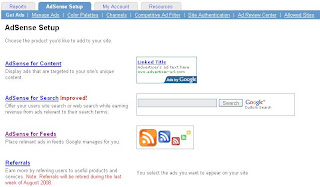
The different of this feature you can't get AdSense code for this channel unit, because will automatically advertising text or drawing will merge in your feed. If you use for the first time for certain feed you must click the link of burning new feed, such as bellow image.

After click those link then you fill your URL to create feed address, for blogger in blogspot should chose one of your feed: Atom feed or RSS feed, and the address for this feed generally will like this one: http://feedproxy.google.com/BlogReviewCenter, BlogReviewCenter is change with your blog title.

After fill the above form the save, and after submit this new unit, this channel will merge in your feed with the above address address. You can submitted your feed into Google Reader and share to others reader.
No comments:
Post a Comment
Please write your comment in related with article.